Do you want to get Samsung TV Plus on older TV? If yes, then this article is for you. Below in this article, we have shared the ways you can follow to get Samsung TV Plus on an older TV.
Samsung TV Plus is a cherry on the top kind of perk that’s available for Samsung users. The service was launched in 2016 as a free streaming service for Samsung users. It was first launched as a video rental service but quickly alchemized into a streaming service.
Samsung TV Plus has expanded over time to ensure that it accommodates web users. The web version www.samsungtvplus.com was launched in the May of 2021. In September 2020, in an article for Protocol, Sang Kim, the SVP for Samsung Electronics, stated that Samsung TV Plus was one of the five most-used apps on the company’s TVs and ranked top two in the ‘most used free streaming apps’ category.
This guide will discuss how you can get the Samsung TV Plus even if you have an older TV. It’s noteworthy that you can access the Samsung TV Plus on an older TV if you also have a laptop with a dedicated HDMI port.

Note: Samsung TV Plus can only be used on the web browser if you live in the US. Also, the selection of the channels differs from country to country.
See also: How to Get Paramount Plus on Samsung TV?
Ways to Get Samsung TV Plus on an Older TV
You might also not be able to download the app unless you have a Samsung smart TV. There are a couple of workarounds that we have discussed below, which will let you watch the contents of Samsung TV Plus on a different television.
Usually, if you want to use the Samsung TV Plus streaming service on your TV, you might wish your TV to be of the Samsung brand. But even if that’s not the case, you can still use the streaming service on your computer’s or laptop’s web browser.
How to Mirror Your Laptop to the TV Screen to Get Samsung TV Plus on Older TV?
One of the ways to get the Samsung TV Plus streaming service is to visit the official Samsung TV Plus website on your browser and mirror your laptop to your TV’s screen after you have access to its contents.
Remember that this process will only work if your laptop and television have an HDMI port.
So, as long as these two options are viable for you, you can follow the steps given below:
First, use your laptop to go to the Samsung TV Plus online.
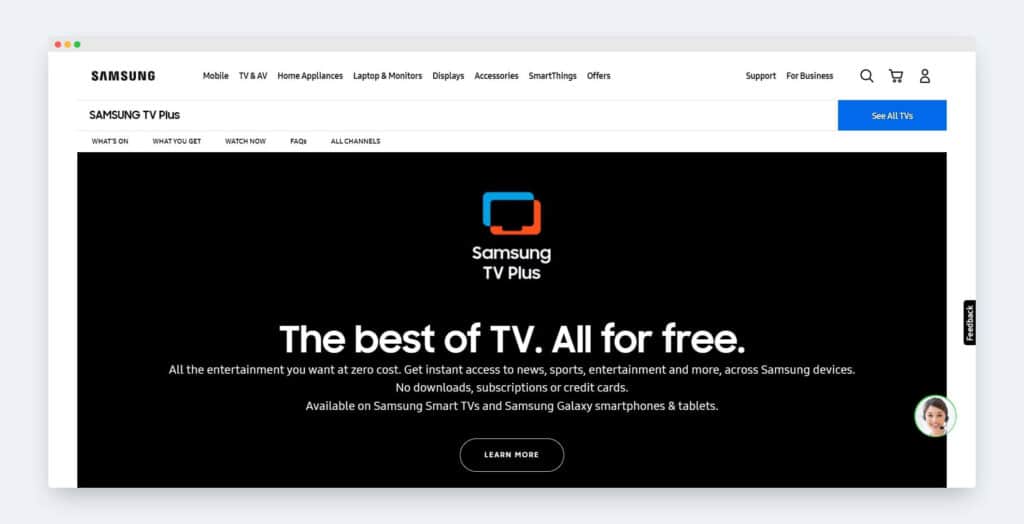
Connect one end of the HDMI cord to your laptop. It can connect the other end to your TV.
The mirroring process differs with different brands of laptops. In that case, you can always search for it online and follow the ones that claim to be suitable for your computer.
Once the screen has been mirrored on your Samsung TV display, you must find the show you like and press “Play.”
How to Use an HDMI to RCA Converter to Get Samsung TV Plus on Older TV?
This method is for you if your TV does not have an HDMI port. Chances are your TV still has an RCA connection. These are the red, white, and yellow connections at the back of your TV.
Advancements in technology have made it possible for RCA connections to support HDMI-connected devices with the help of a converter. These converters are available at low prices online. Once you get your hands on it, follow the steps listed below:
First, connect one end of the HDMI cord to your laptop, and the other must be connected to the HDMI port on your converter.
Now, plug the RCA cables of the converter into the appropriate color ports behind your TV.

Then connect the converter to a power socket and ensure it stays on all the time.
At last, follow the steps you will need to mirror your laptop to your TV screen.
After which, you can visit the Samsung TV Plus online with the help of your browser and choose the desired TV show or movie you want to watch.
How to Use Airplay to Mirror Samsung Plus Content on Your TV?
If you have an Apple computer, you can use AirPlay to cast the contents of your laptop screen on your TV.
This is another ideal method if you do not have an HDMI port on your laptop. On the other head, in this method, you will still need either an HDMI to RCA converter or an HDMI port.
Many streaming sticks, like Roku and Apple TVs, support AirPlay.
Here is how you can use AirPlay to get Samsung TV Plus on older TV
- Go to the Airplay screen on your TV, but before that, make sure to plug your streaming device into your TV.
- Choose your laptop from the list of available devices and confirm this selection on your PC.
- You should now see your laptop screen as it is on your TV.
- Now, open the Samsung TV Plus on your web browser on your laptop and start playing a movie or a TV show, and the same will be displayed on your TV screen.
See also: How to Get Peacock on Samsung TV?
Explainer Video About Getting Samsung TV Plus on Older TV
Here’s What Samsung TV Plus’s Catalog Looks Like
People often say it looks like a cable TV guide that facilitates you to browse through the channels in different categories, like:
- Movies
- TV shows
- News
- Music
- Sports
- Documentaries
It doesn’t end here! In addition to all these channels, users can also stream on-demand content.
The app can be easily downloaded from the Google Play Store if you have a Samsung or Google device. The app has over 100 channels to offer its users in the United States, making it one of the most popular downloads in its category in Samsung’s Galaxy Store.
Even if you do not own a Samsung TV, you can still access the Samsung TV Plus service through your computer’s web, and this flexibility adds to the popularity of this streaming service.
You can use it on your browser and then mirror your laptop on your TV to use the larger TV display. You can choose either an HDMI cable or an HDMI to RCA converter to establish a connection between the two devices.
Conclusion
Samsung TV Plus is a good streaming service that is also free for users that use Samsung devices. However, the platform has expanded its horizons recently and allows other users to watch its collection of free shows from their web browsers.
Some alternatives to the Samsung TV Plus are – Pluto TV, Tubi TV, and Peacock.
This opens an opportunity for the users of older Samsung TV models, who can also enjoy the free streaming service. Although it might take some work initially, we know that Samsung TV Plus is an excellent alternative to other streaming giants.
