All the latest Samsung TVs come with Bluetooth connectivity features. Knowing how to use this feature is essential as it provides room and flexibility for entertainment. But if you have an old Samsung TV, you may have a question like ‘Does my Samsung TV has Bluetooth’ in mind.
Well, you will get the answer of your question in this blog post.
There is a way to check whether your Samsung TV is equipped with Bluetooth or not, below I have shared everything you need to know, you can go even further and learn about how to pair it with a Bluetooth device like earbuds, a keyboard, or a soundbar in this blog post.
Don’t worry, it might sound complicated at first, but once you do it, it’ll soon turn into a mere muscle memory. By the end of this simple guide, you will get to know whether your Samsung TV has bluetooth or not, and you can easily connect Bluetooth devices to your Samsung TV at a whim.
How To Check Whether Your Samsung TV Has Bluetooth Or Not?
Here is a quick list of the Samsung TVs with Bluetooth – Q6oT, Q7oT, Q80T, Q90T, Q900TS, and Q800T, 6, 7, 8, 9, Terrace, Sero, Serif, and Frame.
You can go to the official Samsung website and look for your TV model. Once you see your exact TV model on the screen, click on it once, and a whole separate page displaying the specification of your TV will open on your screen.
Look for the Specs” bottom/option on the page. Click on it as you locate it on the page. Scroll down on that same page until you see a Bluetooth title in bold font. If you see a “Yes” just under it, your TV model has Bluetooth capability, which is good news!
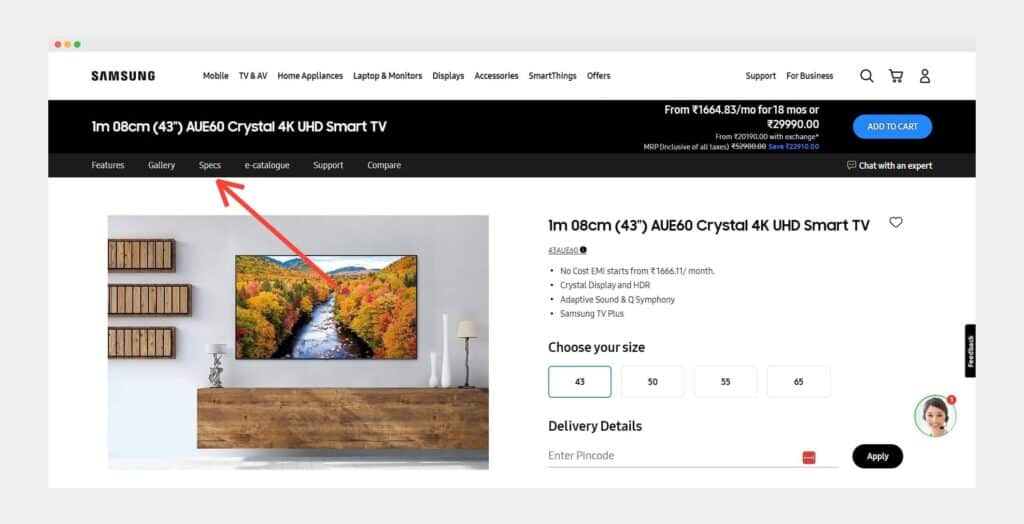
If you cannot do the above process, then there is a simple process for you. You can check your Samsung TV box or manual book if you see the Bluetooth icon on it, then it also confirms that your Samsung TV has bluetooth.
You can also contact Samsung TV and ask them for the information.
See also: How to Update Samsung Smart TV?
How To Connect Bluetooth Devices To Samsung TV?
Here is how you can enable Bluetooth on your Samsung TV – Go to the ‘Settings’ menu, select the ‘Sound option‘, choose ‘Sound Output‘, and choose ‘Bluetooth Speaker List‘. Lastly, press ‘OK‘, and your Samsung TV will search for the available Bluetooth devices.
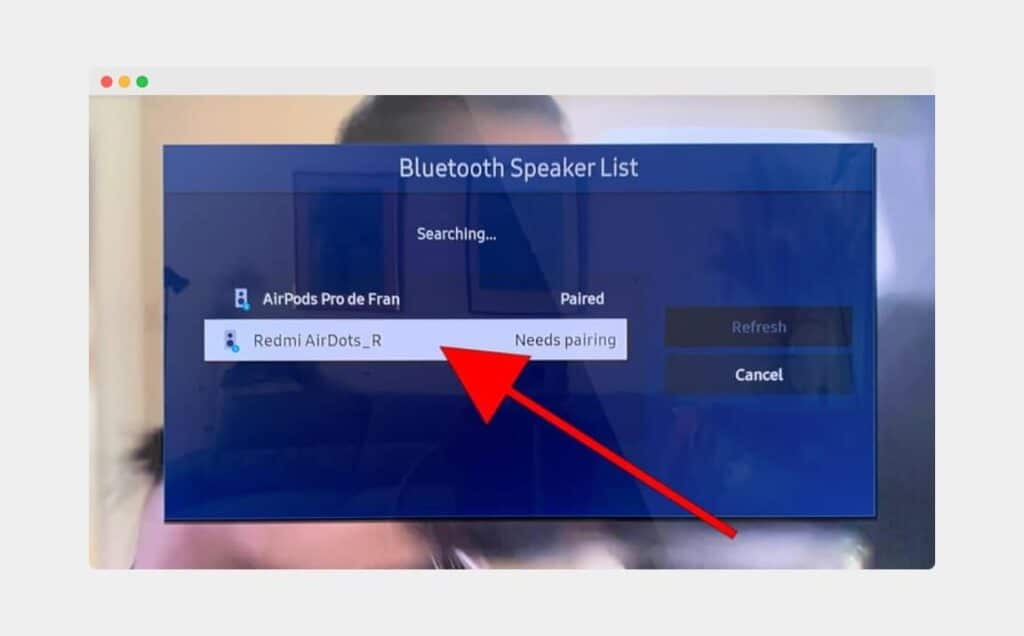
Your TV will display a list of Bluetooth devices to connect to. Just select the one you wish to connect to. Remember that the device you may be looking for in the list must be put into pairing mode first, or else it won’t appear in that list.
Different Bluetooth devices sometimes have another way to enter into the pairing mode. For Airpods, the users have to press and hold the button behind the outer case until the white light starts to blink, which indicates that the device has entered the pairing mode.
Doing this will make sure that the device appears in the list displayed on the TV.
What To Do If Your Samsung Doesn’t Have Bluetooth?
If your Samsung TV model does not support Bluetooth, you don’t need to feel sad. You can still establish a Bluetooth connection between your TV and the other Bluetooth device.
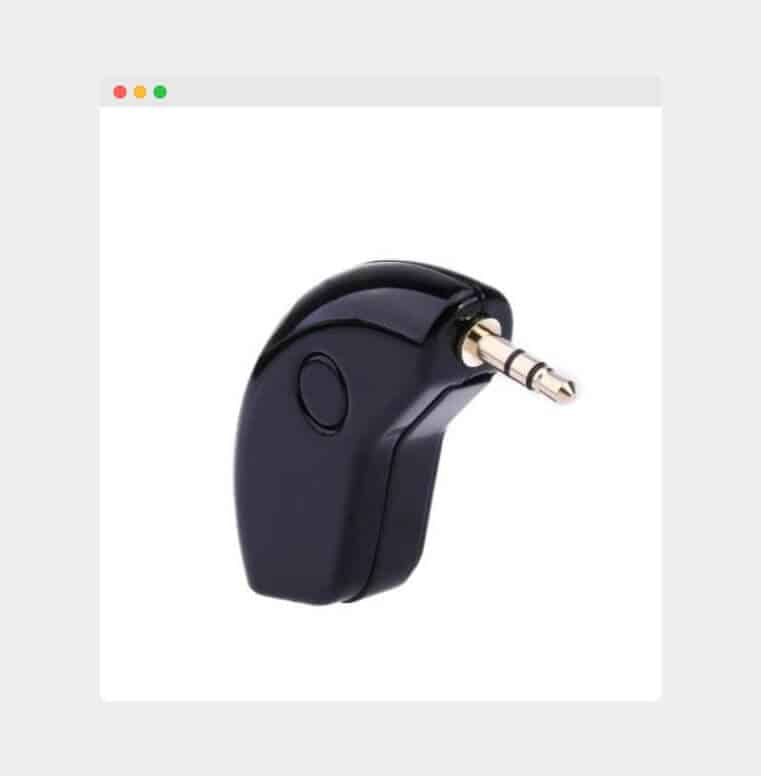
All you need is a Bluetooth adapter.
These adapters can be connected to a left/right AUX audio port or the 3.5mm audio port using red and white cables. You won’t be able to use Bluetooth if you wish to connect a keyboard or game controller, but this issue can be solved if you can get a wireless controller or keyboard.
These days, technology has improved a lot.
Even if you use an external device to provide Bluetooth functionality for your device, the low latency feature doesn’t compromise the quality of the sound, which means the sound gets delivered without any noticeable delays.
See also: Samsung TV keeps turning off
Final Words
Samsung’s official website is a sure-shot way of knowing if your particular Samsung TV model supports Bluetooth. You can surf that specs page to learn more about your TV model in detail as well.
Bluetooth is one of the essential functionalities nowadays, and having it on your TV is important. Users who don’t have Bluetooth support on their TV can always get Bluetooth adapters and all the Bluetooth perks with it.
I hope this simple guide on Does Samsung TV has Bluetooth cleared all your doubts regarding this matter. You can ask your queries in the comments below.
