The ZEE5 app is now available for people to install on their Samsung Smart TV, as Samsung has lent its support by listing the app on its official app store. In this article, you will get to know how to install & watch the ZEE5 app on Samsung TV.
Some time ago, the app was not available directly on the app store, so some overseas users were upset, but that is now in the past!
ZEE5, which used to be known as OZEE, is one of India’s leading streaming services which has large libraries of Bollywood and Hollywood movies. Recently, ZEE5, unavailable outside India, is now available in the US and 190 more countries.
In this guide, we will talk about how you can Install the ZEE5 app on the Samsung TV. All you need to do is follow the steps listed below under the appropriate heading.
See also: How to Download Apps on Older Samsung Smart TV?
How to Download the ZEE5 app on Samsung Smart TV?
You can download the ZEE5 app on your Samsung Smart TV in the same way you download other apps. You only need to launch the official Samsung Appstore and enter the app name as you would typically do.
Once the desired app shows up, you can begin downloading by selecting the download option. Below is the step-by-step process on how to download the ZEE5 app on your Samsung Smart TV:
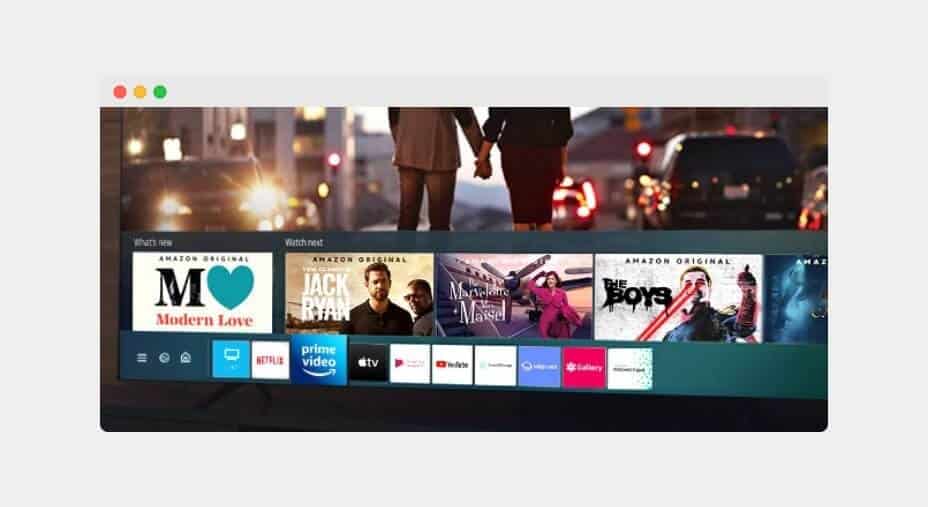
First, press the ‘Smart Hub’ button on your remote controller. This will open the App Store of your Samsung Smart TV.
Choose Apps.
Then search for the ZEE5 app by selecting the icon that looks like a magnifying glass.
Then type in the name ‘ZEE5’, search it, and select ‘Done‘.
The app download page with all its info will open on your TV screen. Once it does, select ‘Download’.
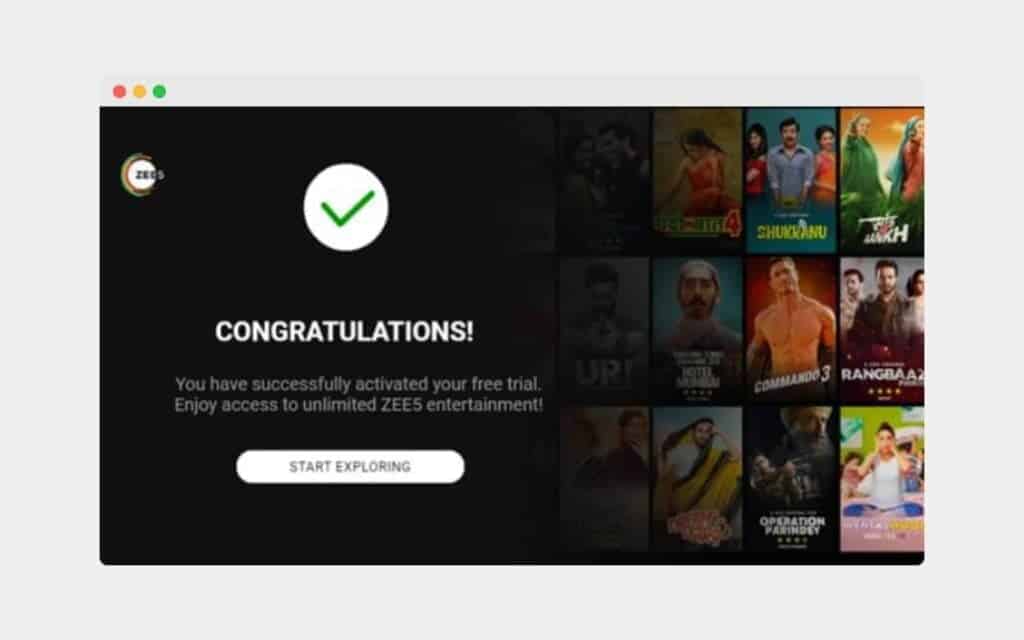
Once the downloading finishes, Choose ‘Open’ to launch the ZEE5 app.
Let’s now see how you can log in or register on the ZEE5 app once you have opened it. Keep reading!
How to Activate ZEE5 on TV? Login ZEE5 Samsung TV
To login to your ZEE5 account, follow the steps listed below:
Power on your Samsung Smart TV.
Assuming that you have followed the previous step and launched the app new, click the ‘Login or Register button‘ on the ZEE5 welcome page.
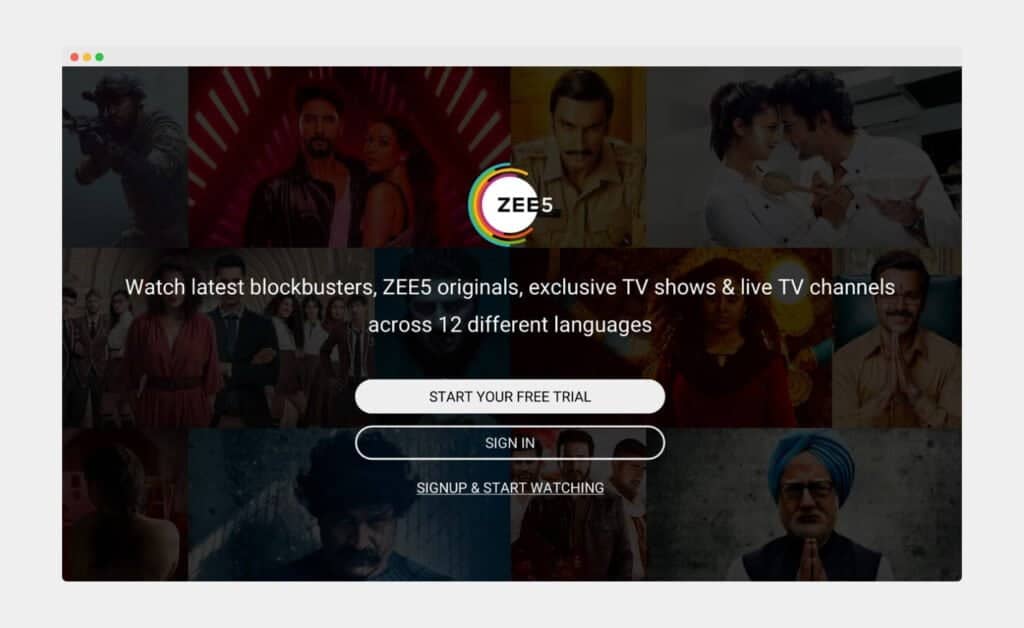
You can also skip the logging in or the registering part, but I recommend following along.
To log in or register, use the ZEE5 app on your phone or visit the website – www.zee5.com
If you are on the mobile app, tap ‘More’ on the bottom right of your screen, and if you are on the website, then click on the 3 horizontal lines in the top right corner.
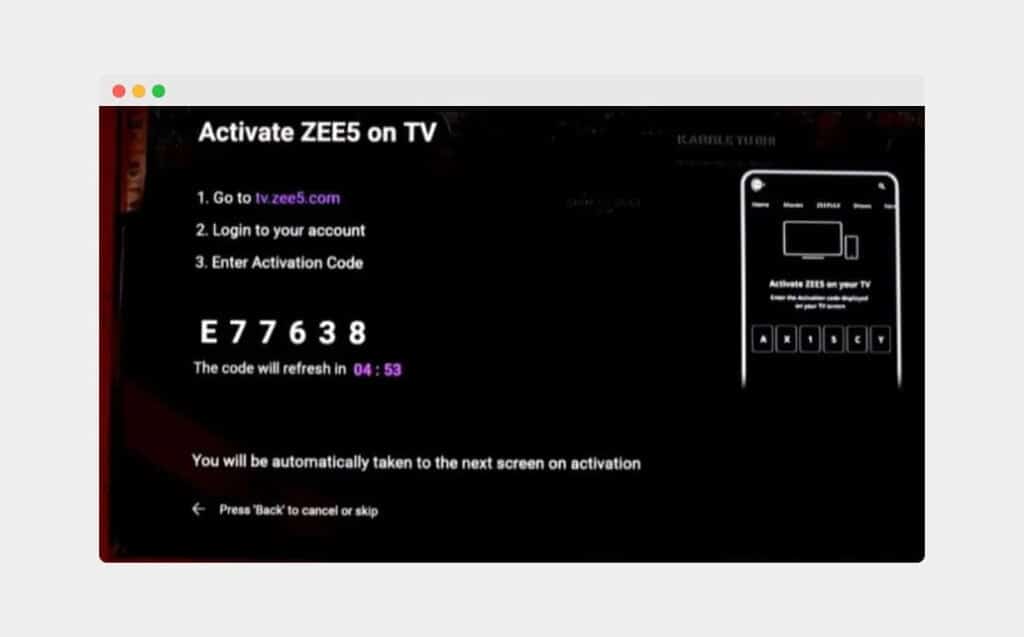
Under the ‘(Language &) Settings’, tap/click on the ‘Authenticate TV’ option.
Now, enter the code that you see on the TV screen and tap/click on the ‘Authenticate’ option.
Click ‘Continue’ on your TV screen using the remote to start enjoying the ZEE5 content.
This is how you can tv.zee5. com enter activation code.
See also: Samsung TV Factory Reset Without Remote
Is ZEE5 Available in USA? Can You Watch the ZEE5 App On Samsung TV in the USA?
Yes, the ZEE5 app is now available to download in the USA, earlier some time ago, it was not. However, some of the content might be geo-blocked in certain regions.
If you are trying to figure out how to bypass the ZEE5 geo-restriction, it can be done by using a VPN connected to an Indian server.
VPN stands for Virtual Private Network. It is a digital service that helps you bypass censorship and other restrictions simultaneously and helps protect your privacy while you surf the net. You can use Nord or SurfShark VPN, the leading name in the VPN community.
Also, if you already have a ZEE5 subscription, then beware that it will not work outside the country of purchase. For example, if you purchased the subscription in India and later tried to use it in the USA or some other country, you must repurchase the subscription.
However, this can be avoided if you use a VPN service.
Final Words
It has been a boon for all the ZEE5 users worldwide, who especially live beyond the borders of India, as the app recently became available in over 190+ countries, including the US.
It is readily available to download on the official Samsung app store. This has made the users much happier as they can now enjoy the app outside the border of India.
The entire process of downloading the app is quite generic. I hope this simple guide on how to install the ZEE5 app on Samsung TV was helpful.
Happy Streaming!

I have to thank you for the efforts you have put in writing this site. I really hope to view the same high-grade content by you later on as well. In fact, your creative writing abilities has inspired me to get my very own blog now 😉