If you can’t watch your favorite movies or TV shows without noticing the smudgy fingerprints and layers of dust, then it’s time for your Samsung TV screen to get a good cleaning. Here is how you can clean your Samsung TV screen.
Cleaning your Samsung TV screen from time to time is an excellent way to enhance your entertainment experience. Still, it is also essential to use suitable materials to prevent any damage to your TV.
The Plasma, LCD, LED, and OLED Samsung TV screens differ from the glass TV screens and hence should not be cleaned using the same chemicals. Ammonia, glass cleaners like Windex, improper cleaning cloth, and paper towels can harm the softer LCD TV screen!
Now let’s understand how to clean TV screen Samsung:
Note: Cleaners like Windex can permanently damage your Samsung Smart TV screen as these screens generally have a special coating that is not as Windex-resistant as glass; hence, similar chemicals should be avoided.
See also: Samsung TV cast from Android
How to Clean Samsung TV Screen? The Exact Procedure I Use to Clean My Samsung TV Screen
Fortunately, compared to glass TV screens, the latest Samsung display rarely gets dirty and requires less cleaning. This less cleaning should be done correctly, which is what this entire article is about.

I am not recommending you use any special TV cleaner, but if you are purchasing, then the best TV screen cleaners do not have Ammonia or Alcohol in them. Check the one that you are going to buy.
Modern TVs come with a microfibre cloth similar to prescription glasses or sunglasses. Use it.
Let’s begin by looking at what the TV giants recommend:
First, please turn off the power to the Samsung television and let it cool down.
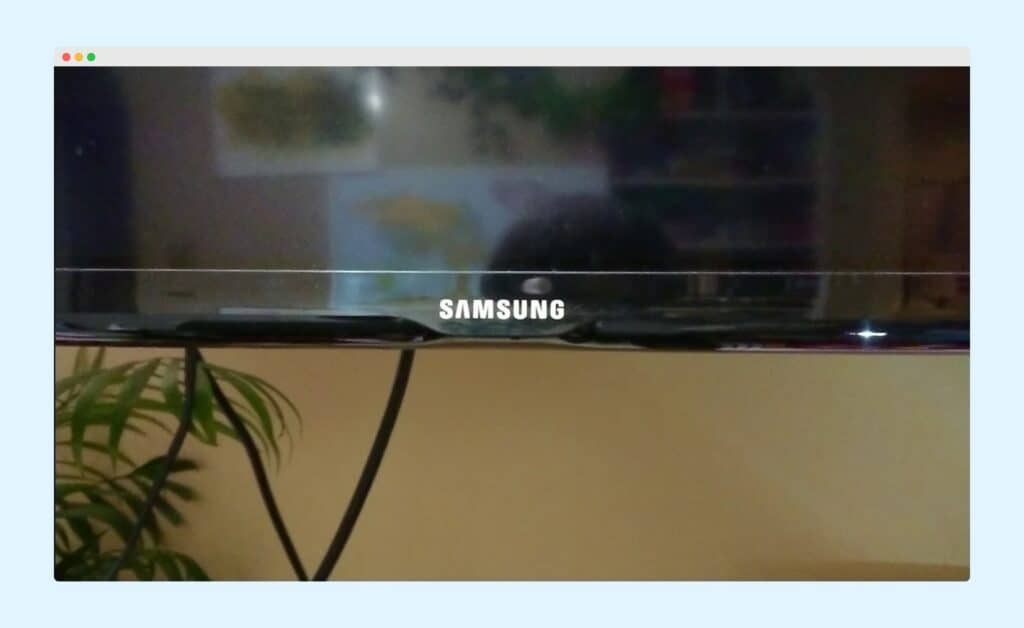
Then use the microfibre cleaning cloth to clean the screen and body. Make sure you should avoid pressing too hard while wiping.

Spray distilled water on your microfibre cloth and gently wipe the body and screen.

Let the TV air dry before you power on your TV.
No matter which TV you have, this is how you can clean LED TV screen Samsung, flat screen TV Samsung, clean LCD screen TV Samsung, clean 4K TV screen Samsung.
Avoid using: Window cleaners, scouring powder, wax, soap, or any cleaner containing ammonia, alcohol, acetone, or benzene. Avoid using paper towels and abrasive clothing pads. This may damage the special coating on the screen surface. Also, avoid spraying water directly on the TV screen and pressing too hard while wiping.
How to Clean Fingerprints Off Samsung TV Screen?
Everyone enjoys Samsung TV from a safe distance and controls it with the remote control; then, there is no chance of getting fingerprint marks on it.
Still, by any chance, if you are facing the issue of fingerprints on your Samsung TV screen, then you can easily clean it with just a few drops of water and a microfibre cloth.
Explainer Video About Cleaning Samsung TV Screen
What Do I Recommend You Take Care Of While Cleaning Your Samsung TV Screen?
There are a few things you should take care of at the time of cleaning your Samsung Smart TV screen. Here are those things:
Gently wipe the screen with a cloth resembling such as that of an eyeglasses/sunglasses cleaner. A microfibre cloth is a good choice. To remove oil markers from the screen, soak the microfibre cloth in a soap-free synthetic cleanser diluted by less than 1% with water. Squeeze the fabric tightly and drain the excess liquid.
Wipe gently and remove the moisture by wiping with a dry microfibre cloth. The liquid crystal order may temporarily collapse if you use too much pressure while cleaning. Please turn off the power and turn it back on to recover the liquid crystals to their original state.
Avoid using detergents and abrasive cleansers. The main goal for cleaning your TV screen is to avoid scratching it; hence, a clean, dry cloth is recommended.
Cut the power to the TV before cleaning. Use gentle circular motions while cleaning the screen, as these motions provide cleaning from every angle instead of cleaning in a single swipe.
Caution: Avoid using chemicals like benzene, thinners, and alcohol, and do not spray water directly on the screen surface to avoid electrical complications.
How to Clean the Back of Your Samsung TV?
Another significant issue is the dust accumulation at the back of your Samsung television. Too much of it can lead to overheating and damage to the internals. It’s better to give it a periodical cleaning than to incur significant damage over time.
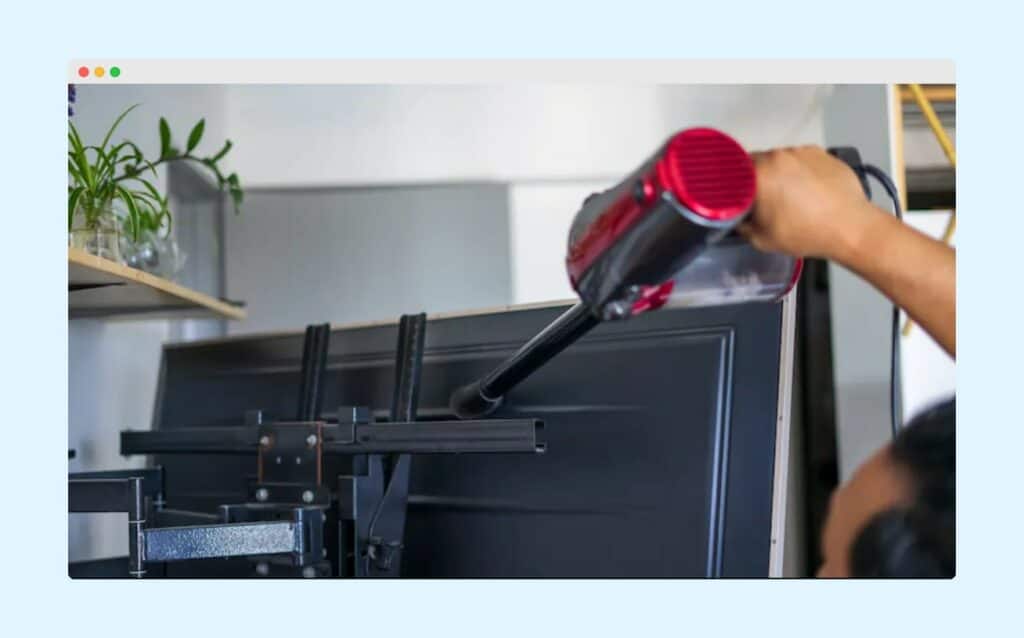
Here’s how you clean dust from the back of your Samsung TV:
- Unplug the TV and let it cool down for a bit.
- Turn it around and get access to the opposite side of the screen.
- Use a vacuum on its lowest setting, clean the TV, and eliminate dust and spiderwebs.
- Use a microfibre cloth to remove the remaining dust or fingerprints.
Repeating this procedure monthly is good practice to keep your TV running smoothly.
See also: Change input on Samsung TV
Should You Use the Screen Cleaners Advertised All Over the Place to Clean Your Samsung TV?
Regular Windex, Glass Plus, and similar cleaners are formulated to clean windows and other similar surfaces. These chemicals contain ammonia and alcohol, which are not well-known enough to preserve the specially coated plastic TV screens used nowadays.
Better screen cleaners say they do not use alcohol, ammonia, or benzene. Also, they use 99 percent water and 1 percent other cleaning agents in their unique formulation.

If a simple microfibre cloth and distilled water aren’t working, you should try these TV cleaning solutions. You can also use it to clean your laptops, tablets, and smartphones. Most of these cleaners also come with a microfibre cloth, which is a win-win.
As this American saying goes, “if it ain’t broke, don’t fix it.” Meaning that if a simple microfibre cloth and water work for you. Stay away from these TV cleaning solutions.
What to Clean Samsung TV Screen With? Best Samsung TV Cleaner
As I already told you, a microfiber cloth with a few drops of water is enough to clean any Samsung TV screen. But if you still think that you should purchase a TV screen cleaner, then I suggest you purchase Screen Cleaner Spray by EVEO Store or Calyptus Screen Cleaner Spray Kit, as both those TV screen cleaners are good and also personally tested by me.
Summary
- No cleaning liquids unless it does not contain alcohol, ammonia, benzene, or soap. Also, it must be diluted to 1% with water.
- Not pressing too hard on the screen.
- Prevent scratches as modern TV screens are plastic.
- Use gentle microfibre cloths to prevent scratches.
- Clean the back of your TV every month to eliminate accumulated dust and spiderwebs, which may cause overheating problems.
I hope by reading this article, you have shined your TV screen in the right and safe way. This guide was made to make the TV cleaning process as concise and safe as possible.
