If the red light on your Samsung TV has started blinking, and you are clueless regarding the next proper steps to fix it, then this simple guide is for you. Flashing of the red light is a somewhat common phenomenon, and there is nothing to worry about.
In some Samsung TV models, It does not matter how many times the red-light indicator blinks, but what matters is that there is an underlying problem. But in a few Samsung TV models, how many times does red light blinking matter, and it indicates different issues in the TV.
In some rare cases, the blinking of the red light might indicate a serious hardware issue, but before coming to that conclusion right away, we must try a few known fixes.
Let’s see them!
See also: Samsung TV Hard Reset Without Screen
What Does Red Light Blinking on Samsung TV Mean?
If you are looking at a flashing red light on your Samsung smart TV, then here are a few reasons why it might be happening:
1. Power Supply Failure:
A bad power supply might be a reason for the red light blinking on your TV. You can check the electrical wall outlet, the power cable, and a power surge might also be the reason for this problem.

2. Hardware Defect:
If your Samsung TV took a fall or was splashed with some water while the regular cleaning chores, then chances are that the hardware might have taken some damage. This might be the reason stopping your TV from powering up normally.
3. HDMI Port Defect:
If you have an appliance, soundbar, or gaming console that stays connected to your TV and you turn it off without swapping the HDMI input back, then this might be the reason that can cause a glitch in the TV source which can prevent it from powering up.
4. Software Glitch:
Sometimes, improper downloading of software, slow internet speeds, and similar factors which prevent the updating of the software freely can cause a glitch. These glitches are sometimes also responsible for the TV’s inability to power back on normally.
As you have seen above, a few of the reasons which can cause problems can be solved with little to no effort. However, some others point to a serious problem with the TV. In that case, you will need to do some troubleshooting to locate the source of the problem in your case and know if it can be fixed without any help from the professional.
Fix Samsung TV Red Light Blinking
In most cases, this problem with the red light blinking on your Samsung TV can be fixed using the fixes listed below.
However, in some rare cases, if none of the fixes listed below work, it might indicate that your TV has some hardware malfunction; in that case, you get to contact the Samsung support team.
Here are the fixes to solve the issue with the blinking light on your Samsung TV:
1. Check the Screen:
To check if the screen is working correctly, press the screen gently with the tip of your finger. This should lead to a rippling effect on the TV screen. If your screen is unresponsive, the fault may lie with your TV monitor rather than the power supply.
2. Inspecting the TV:
If you recently relocated your TV, which might have dropped or smashed against a corner, some of the components inside might have loosened. Sometimes, accidental water splashes can also cause the TV to malfunction. Hence, it is essential to rule out this possibility with proper inspection of your TV from top to bottom. Lastly, check the power connections to ensure they are not at fault.
3. Rebooting the TV:
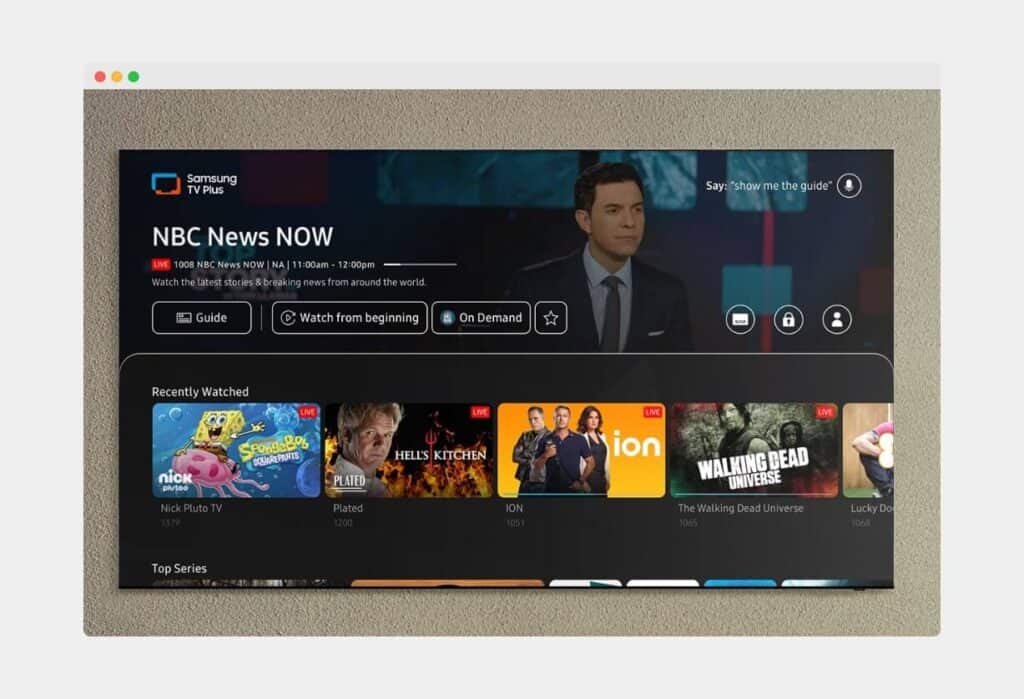
This is one of the simplest fixes out there that can solve numerous minor software problems, and sometimes one of them is causing the blinking of the red light. Remove the power cable and wait for 30 seconds to 2 minutes before plugging it back in and powering the TV back on normally.
4. Removing all the Devices From the HDMI Port:
If any gaming consoles, pen drives, soundbars, or similar devices are connected to your TV’s HDMI port, remove them all and power the TV off. Wait for about ten minutes before powering it back on. This can reset the glitch if it is related to the HDMI port.
5. Checking for a Software Update:
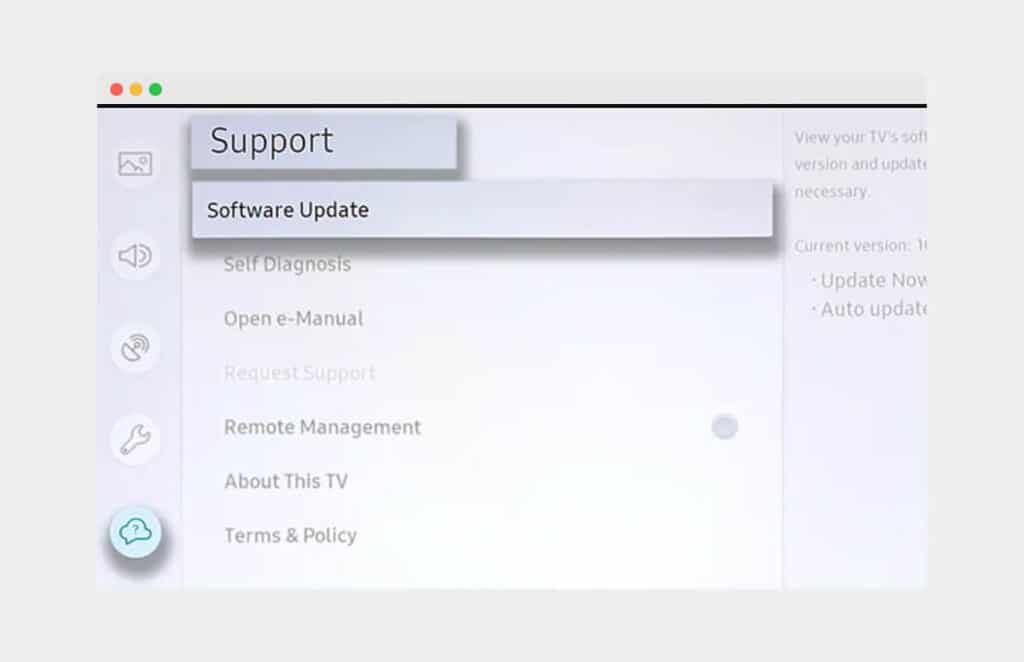
Sometimes, not updating the TV’s software can cause malfunctions like the blinking red light. To rule out this possibility, keep the TV’s software updated to the latest version available. A strong internet connection and uninterrupted power are vital for downloading software without glitches.
6. Replacing the HDMI Cable:
A faulty HDMI cable can cause glitches during the passing of data and signals between the external devices and the TV. A simple thing like replacing the HDMI cable can help you solve the problem of the blinking red light on your Samsung TV.
This is how you can fix Samsung TV red light blinking on your Samsung TV. As I have already told you, in some Samsung TV models, it also matters how many times the red light blinks on your TV.
How to Fix the Samsung TV Red Light Blinking 2, 3, 4, 5 & 6 Times
Below is how you can fix the Samsung TV red light blinking 5 times, Samsung TV red light blinking 6 times, Samsung TV red light blinking 2 times, Samsung TV red light blinking 3 times & Samsung TV red light blinking 4 times. Follow the below instructions carefully:
| Fix Samsung TV Red Light Blinking 5 Times | In most Samsung TVs, Samsung TV red light blinking 5 times indicates a common software issue. It can be solved by rebooting the Samsung TV and doing the software update. |
| Fix Samsung TV Red Light Blinking 6 Times | Samsung TV’s red light blinking 6 times means its a time to replace the HDMI cable of your TV. |
| Fix Samsung TV Red Light Blinking 2 Times | Samsung TV red light blinking 2 times indicate that you need to check the update on your Samsung TV and install it. |
| Fix Samsung TV Red Light Blinking 3 Times | Samsung TV red light blinking 3 times means there is some hardware issue on your system. You need to get your Samsung TV checked by a professional. |
| Fix Samsung TV Red Light Blinking 4 Times | Samsung TV’s red light blinking 4 times means there is some problem with the display of your Samsung TV. |
See also: Turn Off Voice Guide on Samsung TV
This is how you can fix the Samsung TV red light blinking issue. You can also watch the video below, it will also help you solve the issue:
Contact The Samsung Support Team & Warranty Claims Team If You Are Unable To Fix Samsung TV Red Light Blinking
The red-light blinking error can occur at any time without any prior warning, and in that case, if the warranty covers your Samsung TV, you can return it and get it fixed quickly without any hassles.
Samsung’s warranty site is an excellent place to check your TV’s current warranty status. It is worth noting that the warranties only last up to a year unless you have paid to extend them.
Samsung’s support site can help you to locate the problem in your set. You can also contact Samsung’s support team directly to see if they can assist you.
1-800-SAMSUNG (726-7864)
Make sure you contact them between 7 am – 12 am EST, seven days a week. However, you have access to the chatbot on their site 24/7.
Note: If you find no help from Samsung, they might still offer you an exclusive discount on their newer models. You have to stay persistent. It is always worth a try.
Frequently Asked Questions (FAQs)
1. What is the Lifespan of a Samsung TV?
It largely depends on the person using the TV, and hence the answer to this question is subjective, but, on average, the lifespan of a Samsung TV lasts up to 4-7 years.
2. Will Samsung Replace My Faulty TV?
Samsung gives their customers a typical one-year warranty period where the customers can get their TVs replaced if they incur any accidental damage. To ensure the warranty, purchase your TV from a licensed distributor.
3. Is it Worth Repairing a TV?
If the fix that your repair guy told you about costs too much, it already means that your TV is already on its last leg. I recommend buying a newer model by adding more money to the original repair money. Investing in a reliable and trusted brand is also advised, and Samsung’s one of them.
Final Words
It is challenging to locate the exact area where the problem might lie, and the only way to conclude is by trying all of the fixes listed above one by one until one of them works. The problem might lie with the HDMI cable, a faulty power socket, and sometimes even the power surge. If none of the fixes work, contact Samsung’s support team directly.
This simple guide on how to fix the red blinking light on the Samsung TV helped you somehow.
